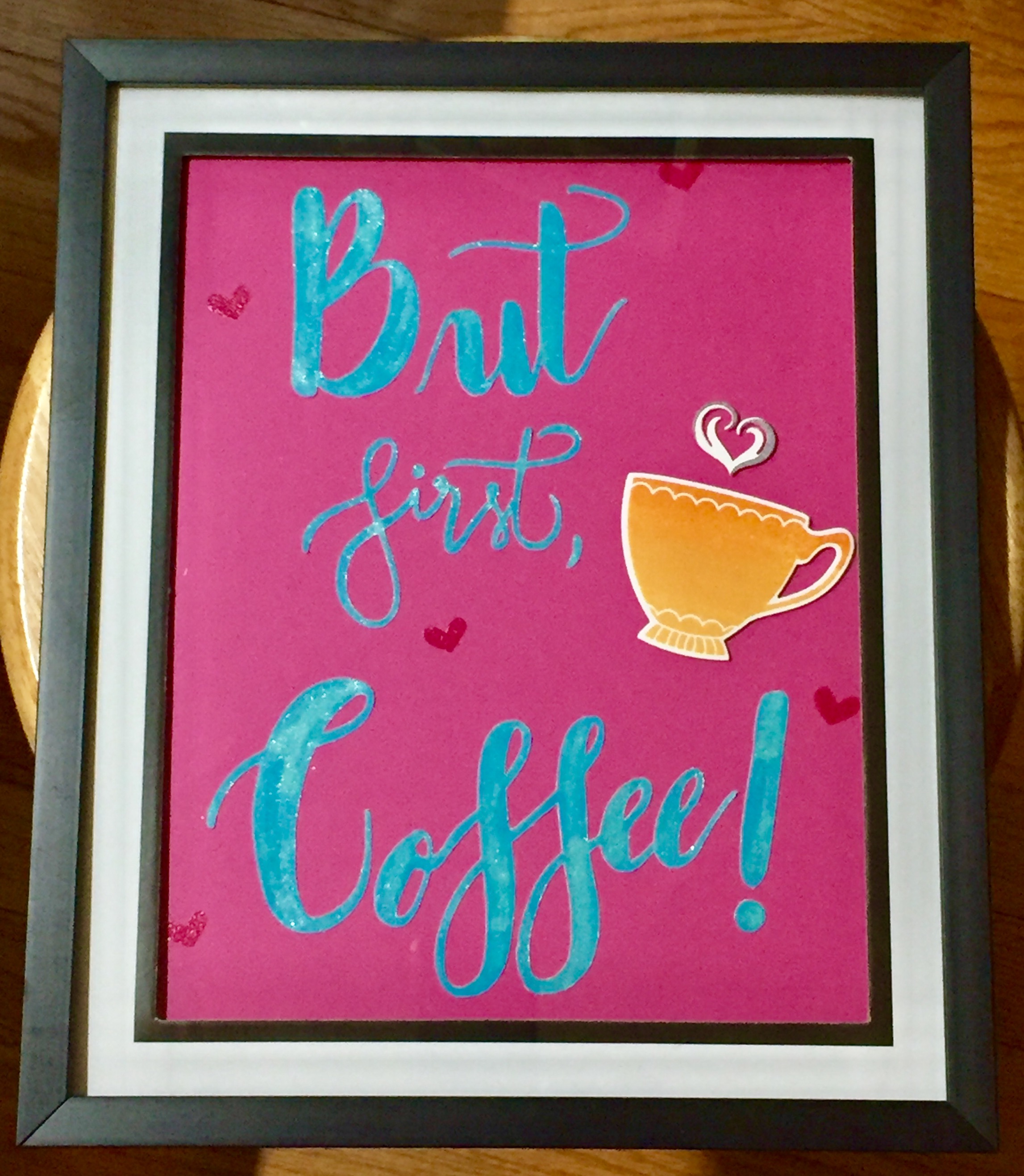Hi everyone! I signed up for Kristina Werner’s Simply Watercolor Class and it is fantastic! I will share my cards here, but not all of the steps since this is a class that is being sold. The price point is really good, the class is $20 and there are around 20 cards that you can make!
A labor of love!
I had so much fun making this card using nothing but pencil and watercolor. It really inspired me to try more cards like this in the future. I even did some hand lettering at the bottom! Now I just have to find someone to send this to. Until next time, happy crafting!
Gaby