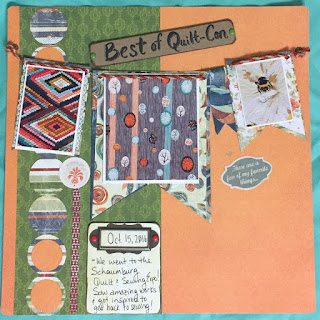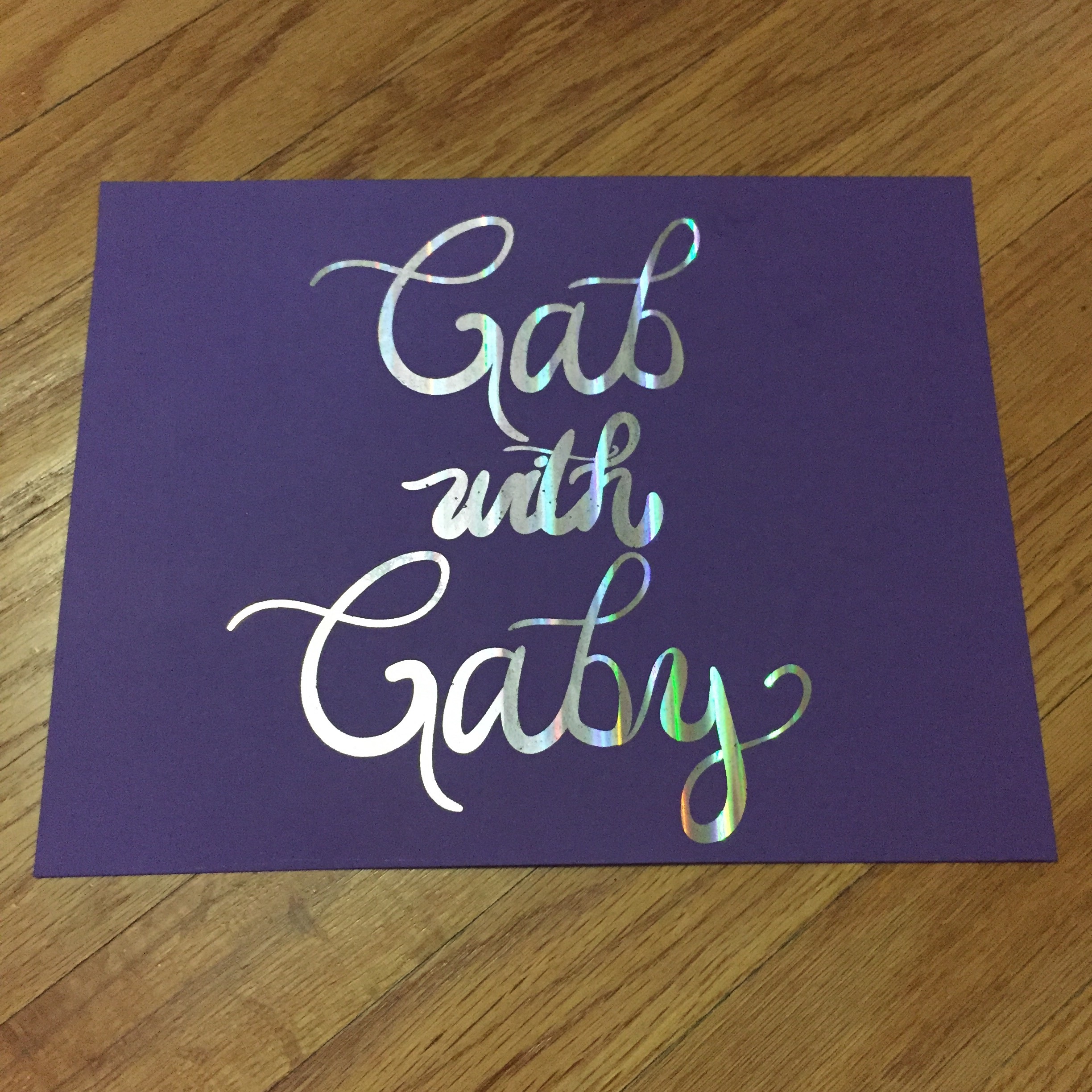Hi everyone, Gabriela here today and I finally made a page I've been thinking about for a while. I thought it would be fun to make a page with a shaker window, so I tried it out. I used a chipboard cutout from Want2Scrap along with some of their bling and of course paper and ink from Quick Quotes. I scrapped a picture of my husband and I on vacation in New Orleans a few years ago, it's one of my favorite pictures of us and it seemed like a good fit for this page.
Me and my hubby on vacay!
Check out the video below!
Quick Quotes Products Used:
Urban Oasis - 101
Honeycomb - 105
Powder Puff Chalking Inks - Barn Board, Pixie Pink
Want2Scrap:
I Love You Chipboard
Self Adhesive Bling
Thanks for stopping over and happy crafting! Please ask any questions below.