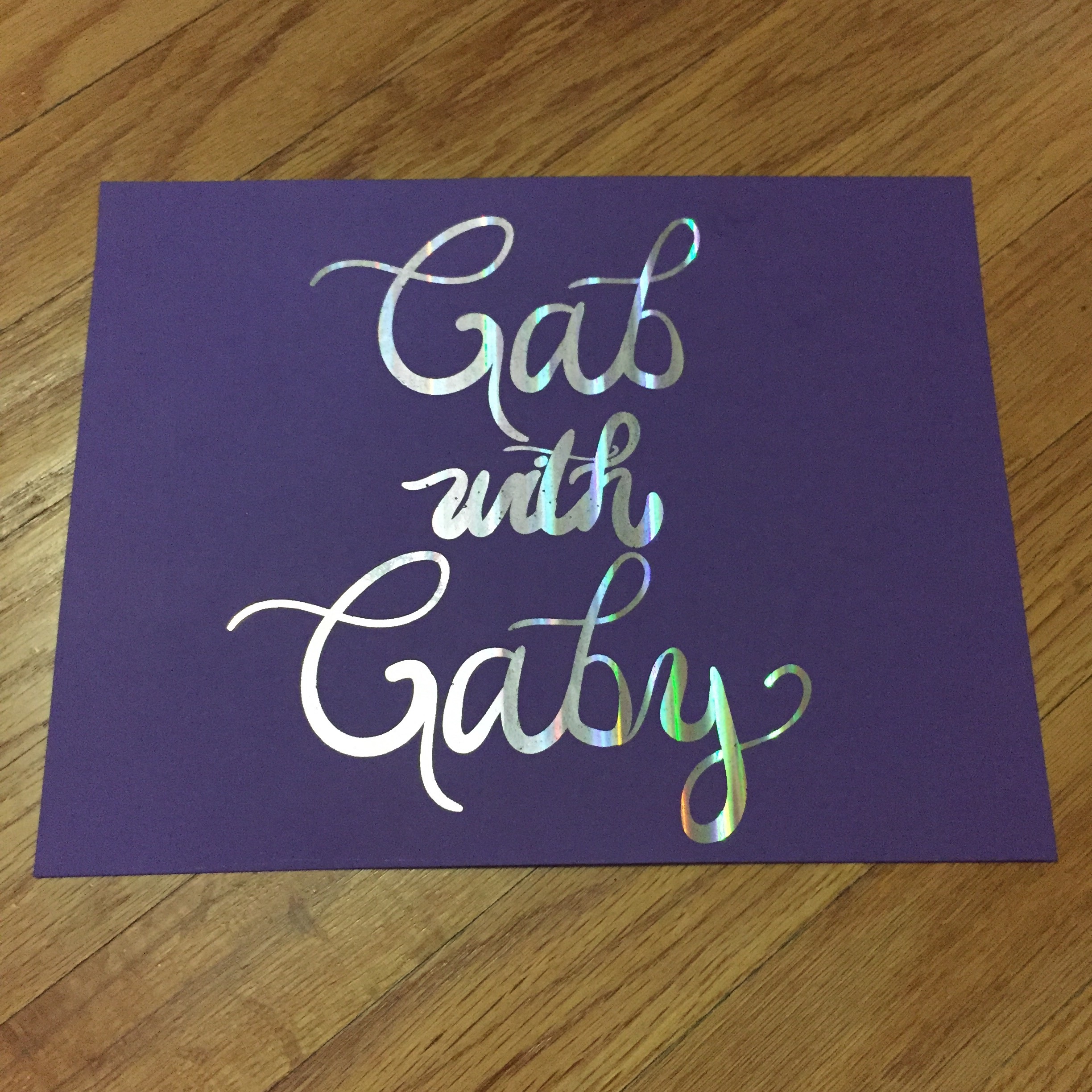Hi everyone, Gabriela here today with a page using Club Q for this month with some help from my Xyron supplies. I made this page a banner page because of the adorable twine included in this month's Club Q. I also attended a quilt show this past weekend and decided to "hang" some of my favorites from the show on the banner. I started by choosing my 3 favorite pictures from the show and then built the page around that idea.
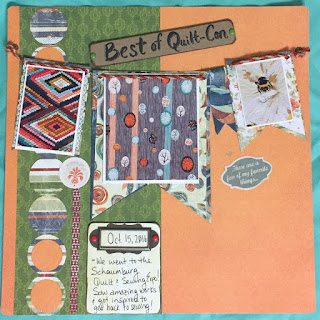
Check out the video below to see how to put this page together.
I hope you enjoyed the video and you're inspired to make a banner page of your own. Thanks for stopping by, happy crafting.
Quick Quotes Products Used:
Club Q
Powder Puff Chalking Inks - Mahogany
That amazing glitter gel pen is this amazing glitter gel pen from Sakura, it's a Gelly Roll and I love it!