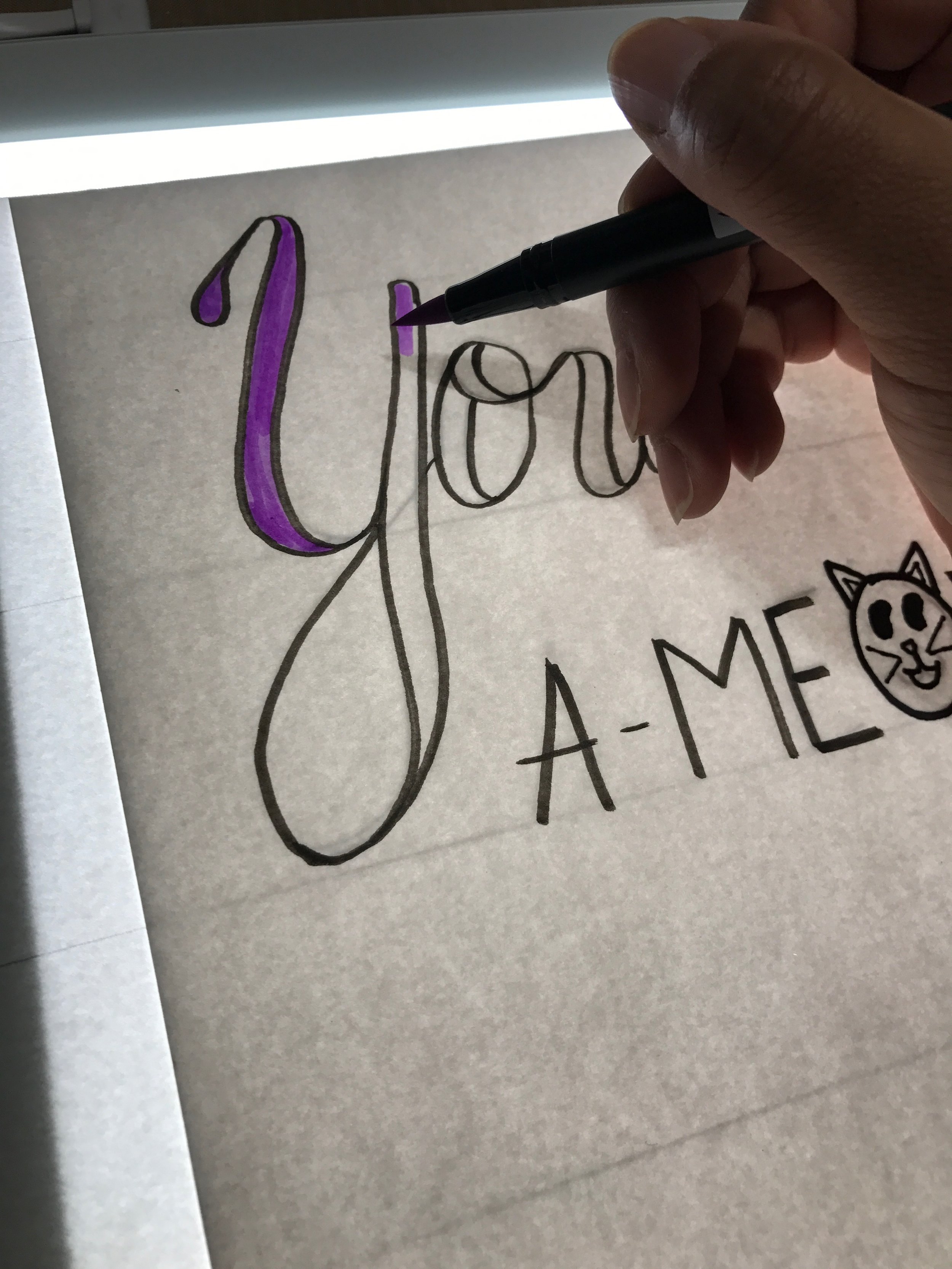Hello there! Today I am sharing a new discovery that I made using my Sending All These Things stamp set and my Minc. I love using my Minc and am always looking for new ways to use it; I’m also a big fan of stretching my stamps. I decided this technique would make a great video tute, so I filmed the whole process, this includes the first attempt that was a total disaster.
If you do not have time to watch the video, what I learned is that you can use any stamp set that you have with clear embossing powder. Turn your Minc on to the “1” heat setting until the light is green, then let it cool down for about 5 minutes and turn it back on, you can set it to, “0” this time and run your image through with the foil on top inside the carrier folder (or copy paper) and you will get a crisp, foiled image. This means you can now foil tons of images and get completely new looks!
I foiled this stamp 2 times, 3 if you watched the video, and added some sequins and starts to finish the card. Any heat foil will work, I used some Deco Foil and some Minc Foil and both results were gorgeous.
Until next time, stay safe in these crafting streets.
Happy crafting,
Gaby
I have linked the supplies I used below:
Sunshine Sequin Mix